To get the most out of the AIMS Azure monitoring, you might need to restructure some of your Azure resources and resource groups. It is not like this is a special requirement from AIMS, but it is anyhow something you should consider when setting up Azure services.
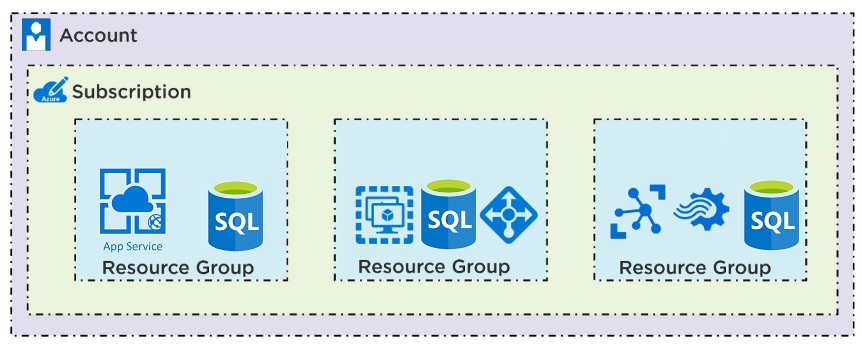
- Azure resource groups are meant as a logical grouping of resources that depend on each other, for instance a webapp relying on an eventhub, some storage and a SQL database. Make sure you structure your resources in proper resource groups and don't just keep every resource in a different resource groups.
- Resources can be moved across Resource groups. You are not stuck with your initial setup
- Resource groups can also be moved, across subscriptions. However there might be some dependencies preventing you to do so. Before a move is executed, Azure will verify all dependencies and notify if the move is not possible
- Having the right resources in a Resource Group also simplifies security settings and control
Back to how this improves AIMS Azure monitoring; having a system connected to AIMS with only a few parameters will more often trigger "high" and "critical" anomaly alerts. Like if you have a resource group with only a single disk / storage connected. Proper placement of Azure services in Resource Groups will solve this.
